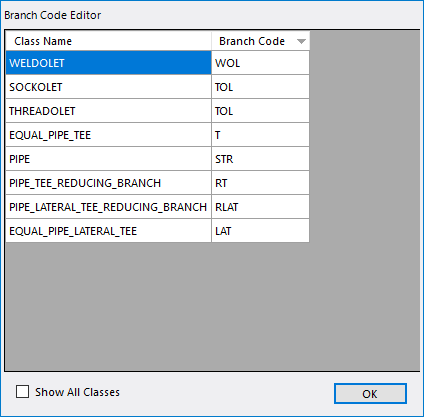Branch Code Editor
 The Branch Code Editor provides
an interface to edit Branch Codes that are used by the
Branch Table as a way to further filter specs.
Each cell in the
Branch Table grid contains a drop down list
to enable the user to select which type of component to use for that
combination of pipe sizes. The contents of the drop down list is not a class
name, but a Branch Code that represents one or more classes. The list of Branch
Codes available in the
Branch Table grid is filtered by the valid
components for that size in the current spec.
The Branch Code Editor provides
an interface to edit Branch Codes that are used by the
Branch Table as a way to further filter specs.
Each cell in the
Branch Table grid contains a drop down list
to enable the user to select which type of component to use for that
combination of pipe sizes. The contents of the drop down list is not a class
name, but a Branch Code that represents one or more classes. The list of Branch
Codes available in the
Branch Table grid is filtered by the valid
components for that size in the current spec.
The interface below allows you to add to, or edit the list of Branch Codes that are available in the Branch Table.
| Class Name | Displays the component classes. By default only the classes with branch codes defined in the schema are listed. |
| Branch Code | Enter the Branch Code for the component class. |
| Show All Classes | This option lists all available classes from the referenced catalogs. |
| OK | Closes the dialog and saves the changes. However, you must save the spec to save the changes to the Branch Table. |